Hypothetically speaking, what if I wanted to make single-file digital copies of my movies to load onto my portable devices (e.g., iPad). This should be a two-step process: remove any copy protection using DVD Decrypter, then creating the digital file using Handbrake.
This process would work 90% of the time. But in 10% of the cases, when I would open DVD Decrypter, I would see this:
Look at the number of files listed at the bottom: 238. DVDs typically contain around 60 files in the TS_VIDEO folder. Look also at the size of those files: nearly 108GB. Again, the physical capacity of a DVD is closer to 8GB. If I scroll through the content window, I see that there are what appear to be multiple copies of each file. That’s how I get to 238 files.
If I attempt to run DVD Decrypter, here is what happens:
You can see that on the first large (1GB file), the progress stalls; I’m up to 5 retries at the instant of this screen capture. I tried skipping through the stalled files, but it didn’t help: the first and and the last of the feature’s .VOB files would not complete decryption.
Handbrake’s performance is variable. It failed its first attempt to even read the disk. On subsequent attempts, it seemed to scan the files (37 of them) before producing this error:
And yes, I replaced the libdvdcss.dll file with XMBC’s version, just like the forums recommend.
Windows Media Player won’t play the disk; fortunately, however, VLC Media Player does.
Question: what is the name for this copy protection scheme, and how can it be circumvented?





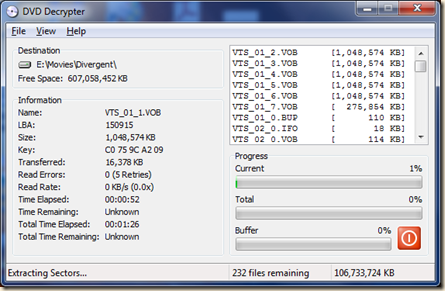

7 comments:
Since this is an arms race with the DVD/Blueray makers, you must pay
some piper to win the race. They must commit to updating their stack
when new techniques come out. Eventually, all the free software
attacking this problem seems to fade due to lack of stamina.
I messed around with a bunch of different software stacks over the last
decade and a half, but the consensus among geeks at the chip maker that
I was working at was that you need to use SlySoft's AnyDVD to
consistently break DVD encryption/obfuscation techniques. You can get
their DVD ripper as well, but Handbrake works just fine once AnyDVD
strips out the trickery.
Ugg. The formatting. Sorry.
Concur with SlySoft AnyDVD recommendation. It works for me when I run into similar problems. I almost never bite the bullet to actually purchase software - but this is a rare and justifiable exception.
Well, hypothetically, it would probably be easier to get the file from an external source than to generate it yourself. You might even know somebody on a private network who can get you an invite.
DVD Decrypter has been outdated for years. It's still a useful tool and it will work on maybe 75% of DVD's, but not ones with newer encryption.
I haven't kept up with recent developments, but when I did, I noticed that DVD Fab would crack even the newest encryption algorithms. And it was constantly updated.
Once you strip off the encryption with Fab you could use DVD Shrink to compress the files to fit on a standard DVD, or convert the files to a single mpeg file if you wanted.
@Trumwill: Hypothetically . . . thanks! But even SFF movies typically run 500 MB, and DVD files run to 6GB or more. That's a pretty lengthy download even with cable. Plus, there is something satisfying about being able to control the process.
But I will keep it in mind.
@LDD and Handle: SlySoft's SW is $49, plus annual fees if you want updates. That seems like a lot, although it may be worth it to preserve my DVD collection. But I probably won't do it until I have an actual failure.
@Manesteiner: I think I used the trial version of DVD Fab years ago, but at the time DVD Decrypter was able to do the same thing. I need to check on the cost.
I should ask everyone: What software can backup / copy 3D Blu-Ray, assuming the computer has a 3D Blu-ray drive, assuming such a thing exists?
Post a Comment